Using just your email client, send SMS messages, faxes and advanced voice calls.
Any software that sends simple emails (SMTP) is supported, including Outlook, Thunderbird, Apple Mail, Office365 and mailers such as php, Blat, SendGrid, Mailgun, Amazon SES, python and many more.
Head to https://www.tnz.co.nz/Customer/SignUp/ to create a new account.
After completing the sign up form, a sales consultant will manually activate your account. This may take one business day. Once the account has been activated, you will be able to Create a new email user.
All message types follow a simple rule:
On receipt of the email, the TNZ system will deliver your message. By default, the sending email address will receive a delivery report via email. These delivery reports can be customised (see Status Reporting).
Email domains for sending messages are:
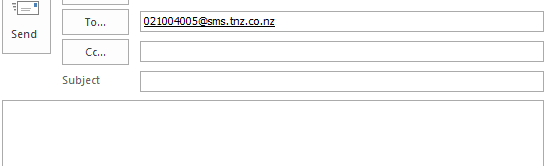
<?php
$to = "021000001@sms.tnz.co.nz";
$subject = "Reference ID ABC123";
$txt = "Hello, this is a test message. Thank you.";
$headers = "MIME-Version: 1.0" . "\r\n";
$headers .= "Content-Type: text/plain; charset=UTF-8" . "\r\n";
$headers .= "Content-Transfer-Encoding: quoted-printable" . "\r\n";
$headers .= 'From: ' . "\r\n";
mail($to,$subject,$txt,$headers);
?> | Field | Example Value | Description | |
|---|---|---|---|
| Email TO | 021000001@sms.tnz.co.nz | Defines the destination mobile number and the type of service ("@sms.tnz.co.nz") | |
| Email FROM | myapplication@mydomain.co.nz | Your registered email address for sending (see Creating a new email user) | |
| Email SUBJECT | Reference ID ABC123 | Your message reference or Tracking ID | |
| Email BODY | Hello, this is a test message. Thank you. | Plain or UTF-8 formatted message to be sent | |
| Email ATTACHMENTS | Product Guide.pdf | Files to be linked using MessageLink | |
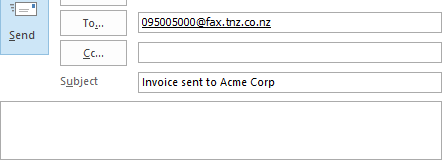
<?php
$to = "095005000@faxcp.tnz.co.nz";
$subject = "Reference ID ABC123";
$txt = "Hello, this is a test message. Thank you.";
$headers = "MIME-Version: 1.0" . "\r\n";
$headers .= "Content-Type: text/plain; charset=UTF-8" . "\r\n";
$headers .= "Content-Transfer-Encoding: quoted-printable" . "\r\n";
$headers .= 'From: My Application ' . "\r\n";
$file = "To Be Sent.pdf";
$file = "Another document.docx";
mail($to,$subject,$txt,$headers);
?> | Field | Example Value | Description | |
|---|---|---|---|
| Email TO | 095005000@fax.tnz.co.nz | Defines the destination number and the type of service. Valid types are "@fax.tnz.co.nz" (ignores the email body) and "@faxcp.tnz.co.nz" (uses the email body as the fax cover page) | |
| Email FROM | myapplication@mydomain.co.nz | Your registered email address for sending (see Creating a new email user) | |
| Email SUBJECT | Reference ID ABC123 | Your message reference or Tracking ID | |
| Email BODY | Hello, this is a test message. Thank you. | Plain or UTF-8 formatted message to be sent (if using @faxcp.tnz.co.nz) | |
| Email ATTACHMENTS | To Be Sent.pdf Another document.docx |
The documents to be faxed Supported file types:
|
|
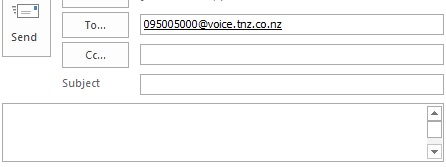
<?php
$to = "095005000@voice.tnz.co.nz";
$subject = "Reference ID ABC123";
$txt = "Hello, this is a test message. Thank you.";
$headers = "MIME-Version: 1.0" . "\r\n";
$headers .= "Content-Type: text/plain; charset=UTF-8" . "\r\n";
$headers .= "Content-Transfer-Encoding: quoted-printable" . "\r\n";
$headers .= 'From: ' . "\r\n";
mail($to,$subject,$txt,$headers);
?> | Field | Example Value | Description | |
|---|---|---|---|
| Email TO | 095005000@voice.tnz.co.nz | Defines the destination number and the type of service | |
| Email FROM | myapplication@mydomain.co.nz | Your registered email address for sending (see Creating a new email user) | |
| Email SUBJECT | Reference ID ABC123 | Your message reference or Tracking ID | |
| Email BODY | Hello, this is a test message. Thank you. | Plain or UTF-8 formatted message to be sent | |
Delivery Reports advise whether delivery was successful. If not, it will describe why.
Each delivery report type is optional and multiple delivery report types can be used.
You will be supplied with a Web Dashboard login at registration. The Dashboard can be used to set up new email users, as well as track sent and replied messages. You can drill into specific messages to view individual events, such as delivery attempts, retries, replies, results, clicks, etc.
By default, Delivery Reports are emailed to the sending email address (the EMAIL FROM).
Reports can be configured a handful of ways, eg.
To receive Delivery Reports via Webhook, please advise the URL to submit to.
Webhooks are provided as an HTTP POST in either XML or JSON format (your preference).
Supplied parameters are:
| Parameter | Example Value | Description |
|---|---|---|
| Sender | application@domain.com | Webhook sender authentication (can configure a unique Sender if required) |
| Token | ta8wr7ymd | Webhook token authentication (can configure a unique Token if required) |
| Type | SMS | Type of Message ('Email', 'SMS', 'Fax', 'Voice', 'TextToSpeech', or 'SMSReply') |
| Destination | +6421000001 | Destination that the webhook is for (alphanumeric field, where telephone/mobile numbers are supplied in E.164 internationalised format) |
| MessageID | js82hn8n | MessageID parameter supplied when sending your original API call |
| JobNumber | 10C7B9A0 | Eight digit alphanumeric tracking number (our internal Job Number) |
| SentTime | 16/10/2018 13:43 p.m. | Time message was completed (Sender's local time time in 'dd/MM/yyyy HH:mm tt' format) |
| Status | SUCCESS | For submission results, values are SUCCESS, FAILED, PENDING For reply reports, this will be RECEIVED For additional analytics, this will be UPDATED |
| Result | Sent OK | Final delivery result and/or the cause for a message delivery failure For reply reports, this will be RECEIVED For additional analytics, this will be the event description |
| Message | This is a reply. | This field will only contain data if 'Type=SMSReply' |
| Price | 0.20 | Your cost for this transaction, charged by us to you |
| Detail | SMSParts:2 | Additional billing detail: "SMSParts", "FaxPages", "VoiceMinutes", "Size", "Prompts" |
API users are able to poll for the status of a message via the GET Status API, as well as capture any SMS replies received.
The GET Poll options are described in the REST API guide:
| API Name | Description |
| GET Status Poll | Poll for the delivery status of an outbound message (tracked using the MessageID, applies to all message types) |
| GET Inbound SMS Poll | Poll for a list of all SMS received in a given time-frame |
| GET Received Poll | Poll for replies to a specific outbound SMS message (tracked using the MessageID) |